Integrating complex and detailed 3D models and big ideas into the world of mixed reality (MR) poses many challenges. Think of it like describing a historic building; there are so many little details that, including them all, might take all day to convey. Displaying a model in AR/VR/MR works in a similar way. The current processing power of many devices is similar to that of a mobile phone. If we tried to include every detail, these devices would be overloaded with information and the application would become too complicated to run.
What is Mesh Simplification?
A 3D Artist’s job is to make an accurate representation of this very detailed model that is simpler, but still looks good. To create a model with good mesh construction the artist takes these very high density models and reduces the number of tris (triangles) in the model so they will run smoothly on their respective applications.
This process is called “mesh simplification.”
Mesh Simplification Terminology
For this purpose of this post, 3D model and mesh, refer to the shape of an object in 3D applications. Mesh is made up of a collection of vertices, edges and faces with the simplest faces consisting of triangles (tris).
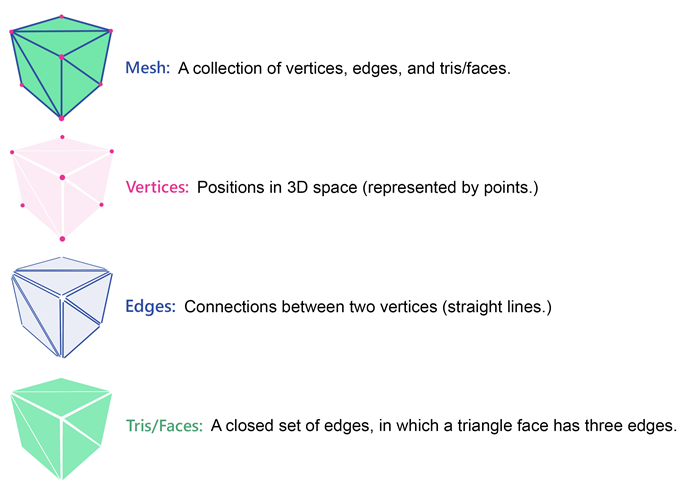
How Mesh Simplification Works
The visible world around us, like a 3D mesh that needs simplification, typically has a massive amount of detail; but the human eye only needs a fraction of this detail to make an intuitive jump into understanding a model or idea.
Because of this, 3D Artists/Designers can approximate these models and ideas using mesh simplification. Consider for example, a circle made of 16 edges and a cylindrical prism with 16 edges defining its top.

When simplified to 8 edges, it still resembles a circle and cylinder, but only requires half the information. As an added bonus, the further away a model is from the viewer, the less detail is needed to define it. This change in visual fidelity is what must be balanced when showing models on mixed reality devices such as HoloLens. The models should look as realistic and compelling as possible while still allowing these devices to run efficiently.
- Good mesh construction is key to success for all simplification techniques. Here are a few indications of good mesh construction
- A strong silhouette: recognizable at a glance and has a distinctive shape (a good example of silhouette is an object’s shadow).
- Well defined volume: similar to a silhouette but in 3 dimensions taking lighting and depth into account.
- Clean edge loops: orderly edges that enclose the mesh’s volume (think rows and columns).
- Good animation deformation: a model of a person, for example, would have knees that bend and look correct when they are walking.
4 Techniques to Prepare 3D Models for Mixed Reality Applications:
There are 4 main avenues for taking a highly detailed model and reducing the amount of faces it has, to allow for its use in an AR/VR/MR application. There are many programs available that automate each of these types of simplification to save artists time. However, each technique comes with its own strengths and weaknesses and it is common for 3D Artists to use a combination of several techniques based on the starting model and its intended use.
1) Automatic Reduction for 3D Model Simplification
Reduction works best for medium to low detail models that have already been worked on by an artist but need to have their detail reduced further to improve performance on devices like the HoloLens. This form of simplification relies on models with good mesh construction that simply need to have fewer tris.
Most of the tools that automate reduction force artists to choose between preserving volume or silhouette. This is especially noticeable in older programs that don’t rearrange the vertices and triangles to accomplish their goals, they simply remove detail in the “smartest ways possible”. Being one of the oldest forms of mesh simplification, reduction typically leaves the artist with few options for manipulating models: percentage reduction of tris, target number of tris, or target number of vertices.
In spite of the limitations of reduction, this technique is a good starter step for almost any mesh. Both CAD and Organic meshes will need a little re-work to finish them after reduction however, they will have been simplified while remaining easy to work on by artists. The difference between the high detailed CAD (metal frame and floor) and Organic (Triceratops) models shows that the pre-arranged geometry of the Organic model has the best chance of creating a mesh with good construction after reduction.
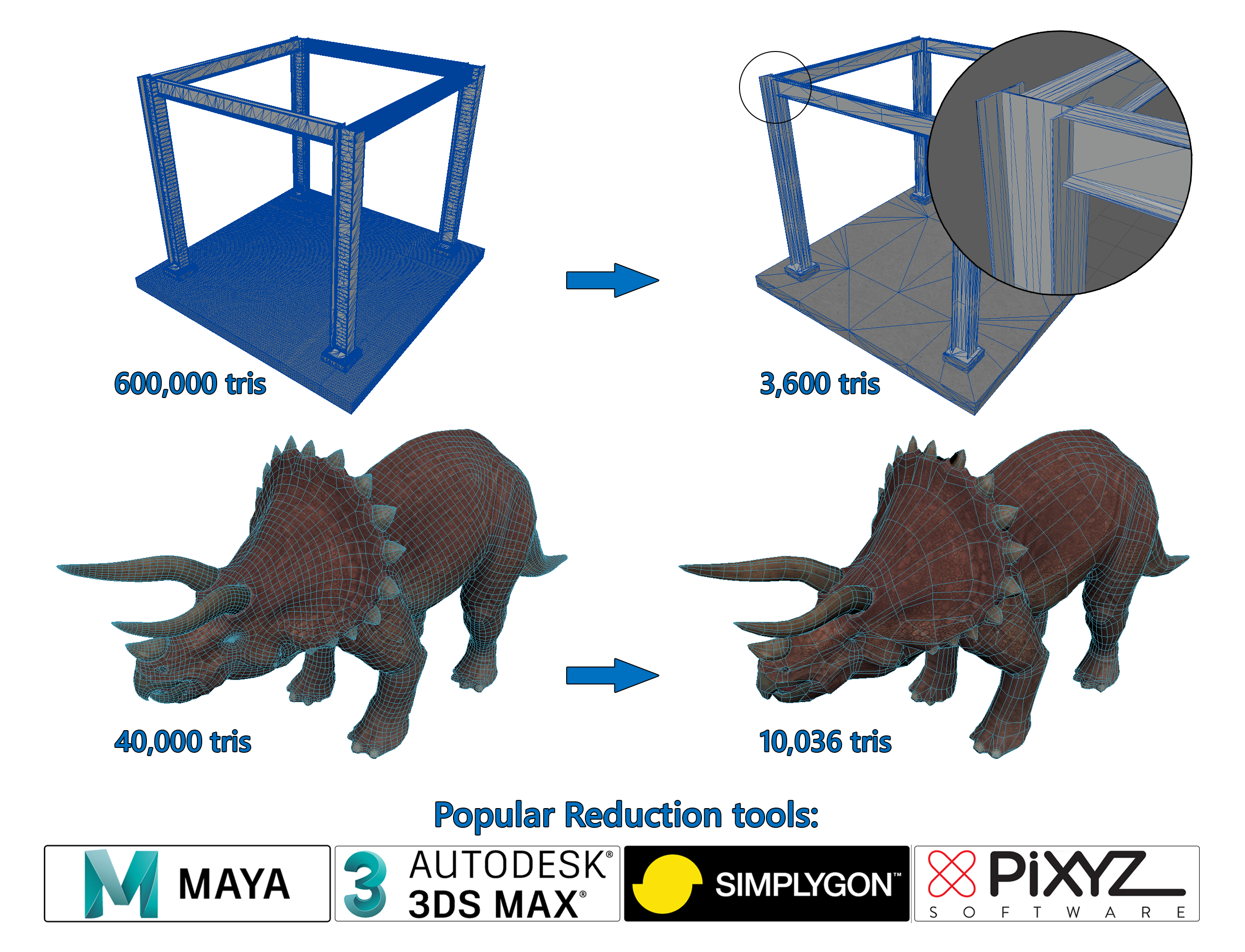
Reduction, in this case, worked relatively well on both models. The CAD model can be polished by removing the additional edges that don't help define its silhouette or volume and the organic model really only needs minor tweaks.
2) Automatic Decimation for 3D Model Simplification
Another method for mesh simplification is decimation. Decimation is very different from reduction because it doesn’t take the way a mesh is constructed into account. It instead focuses on maintaining edges, silhouette, and volume while determining what detail within the model will not be missed. During decimation, edges and faces will be created in a more random fashion, making it very difficult to manually manipulate further once simplified. Therefore, this technique is best used at the end of the modeling process and for objects that are not the focal point of an experience and won’t need to animate or deform. Decimated meshes are quick to create but hard to edit.
As you can see in the figure below, decimation worked well on the frames of the CAD model but not its floor. Attempting to decimate a mesh too far will result in it losing volume and/or silhouette like the CAD model’s floor. The Organic mesh is only decimated to 1/4th the tris and maintained a good silhouette but lost its edge loops, which will make the mesh appear haphazard and confusing to an artist seeking to edit the mesh further.
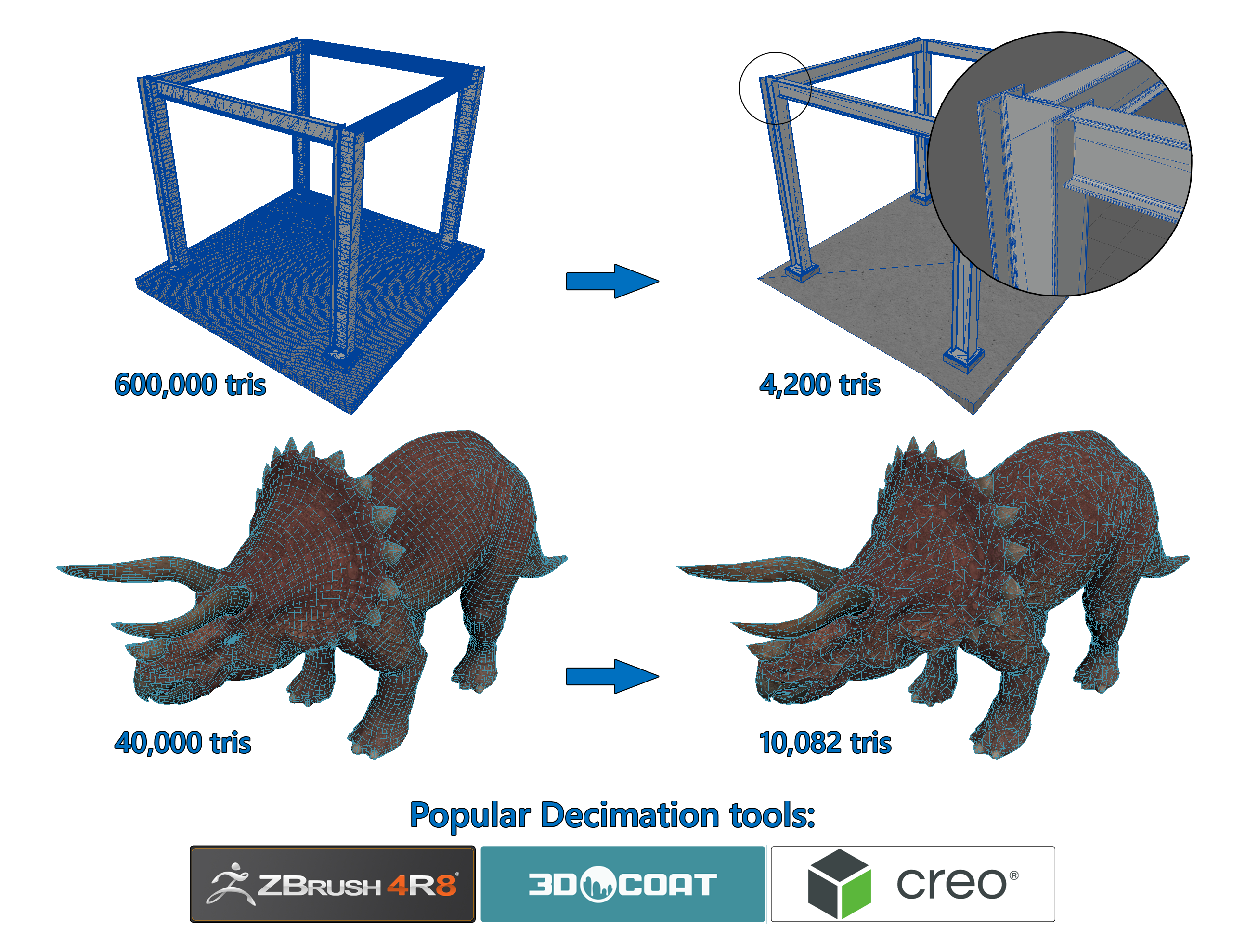
Because the decimation process focuses on retaining detail, the vast amount of tris are used to define the machined edges. This makes the decimated CAD model look lower tri count than it actually is. This organic model, not having as many hard edges and flat surfaces, has more evenly spread out geometry.
3) Automatic Remeshing for 3D Model Simplification
Remeshing is the newest addition to automatic mesh simplification and most useful on complex organic or smooth machined objects (trees or cars) that have a lot of large, smooth, surfaces. Programs that use remeshing are basically “shrink wrapping” new tris on top of the detailed mesh. They rearrange the vertices to get a best match for silhouette and volume of the starting mesh while simplifying it to the amount chosen.
This geometry is completely new and doesn’t maintain any of the attributes of the older mesh. This is a very useful process if there wasn’t a well-constructed mesh to begin with; but it can be a little harmful if there was. Thankfully, a lot of the programs allow you to “guide” remeshing visually to mitigate potential work loss.
As you can see in the figure below remeshing was slightly less successful than decimation on the CAD model and produces similar results to reduction on the organic model; it has an added bonus of being able to automatically transfer textures and collapse multiple meshes into one mesh. This can save a massive amount of time for artists.
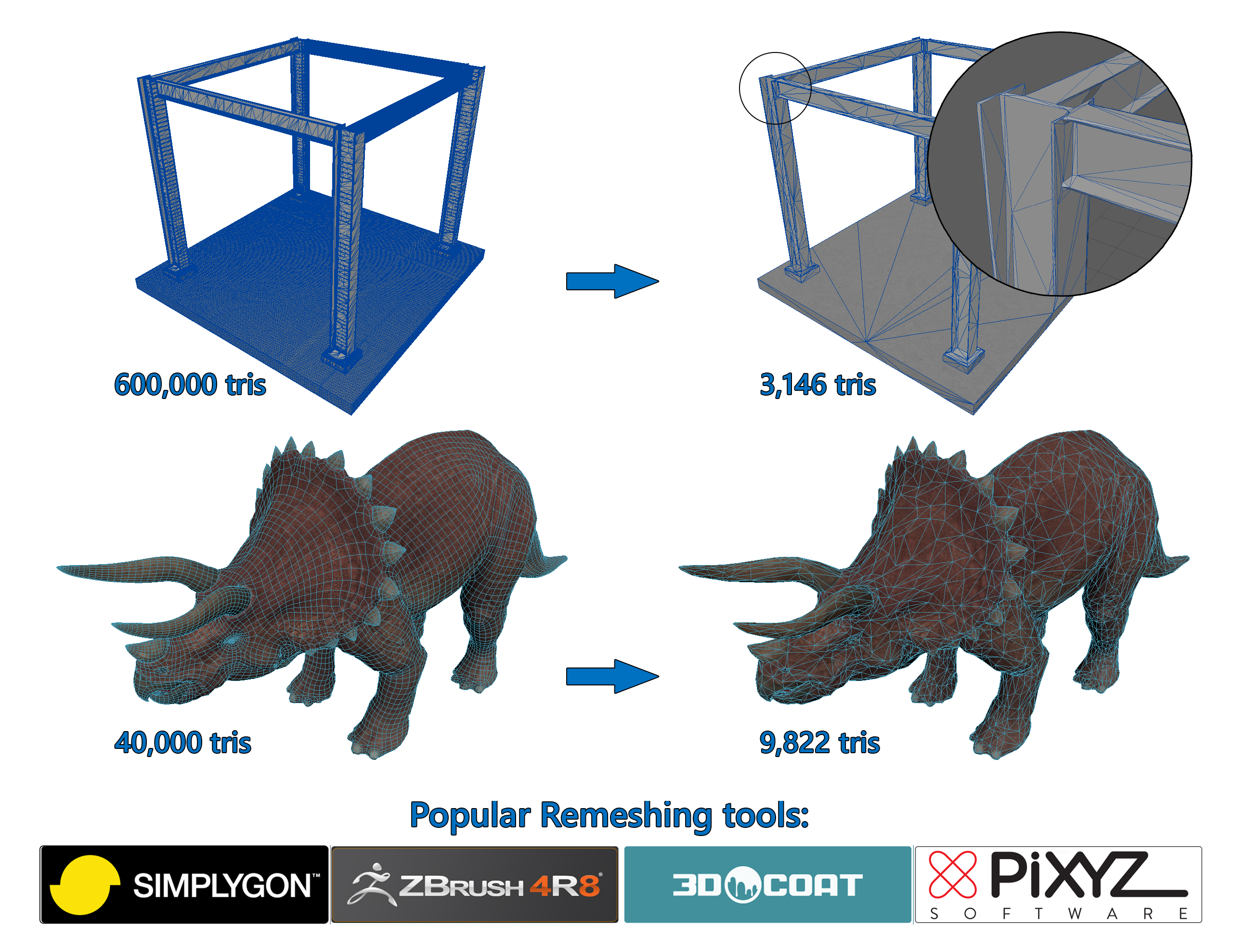
The remeshed CAD model looks great as a whole but the construction is a little less accurate if scrutinized. The organic model is able to retain a better silhouette and volume with less tris but is not especially well constructed.
4) Manual 3D Model Simplification
Manually editing meshes has a lot of pros such as:
- The ability to keep the model easily editable by other artist through proper modeling practices.
- Being able to choose exactly where to keep and remove detail to make the simplified model as polished as possible.
- Artists can still utilize manual simplification after applying any of the above automatic reduction techniques to save time and get to a better starting point before adding finishing touches to the model manually.
The one major con of using a fully manual process is time. If all projects had no deadlines, being able reduce, decimate, and remesh, exactly the “right” way would always be the artist’s choice.
3D Model Simplification Workflows
Thankfully manual model manipulation in conjunction with a combination of the automatic mesh simplification methods produces the ideal balance of a good mesh construction at a faster rate. For example, a 3D artist typically may apply a multi-step workflow for simplification of a given mesh that looks like this:

The artist’s chosen simplification workflow is also greatly impacted by the program that created the 3D model originally. A CAD file will first need to be converted into a mesh (during this step some reduction or remeshing can take place.) This mesh is then opened and exported as an Object File by a program that can read and process a large number of file formats. When these steps are complete, the artist can either polish the mesh or put it through additional simplification if more is required. Meshes created in programs that export directly to Object Files will only require polish and/or simplification.
Model Simplification Best Practice
In the end, the most polished product comes from a careful combination of manual and automatic techniques. Valorem suggests clients looking to repurpose 3D models using the latest mixed reality devices, begin with an envisioning session. This brings business leaders and Immersive Experience experts together to:
- Evaluate uses cases for 3D applications
- Establish project goals and unify business units around them
- Detect technology and process challenges
- Strategize next steps
Beginning with these planning sessions ensures a well thought out strategy for your 3D project with a clear roadmap to successful implementation, adoption, and overall return on your investments. Valorem offers Immersive Envisioning Workshops with expert guided sessions to help you uncover unforeseen challenges and apply best practice strategies for success.
